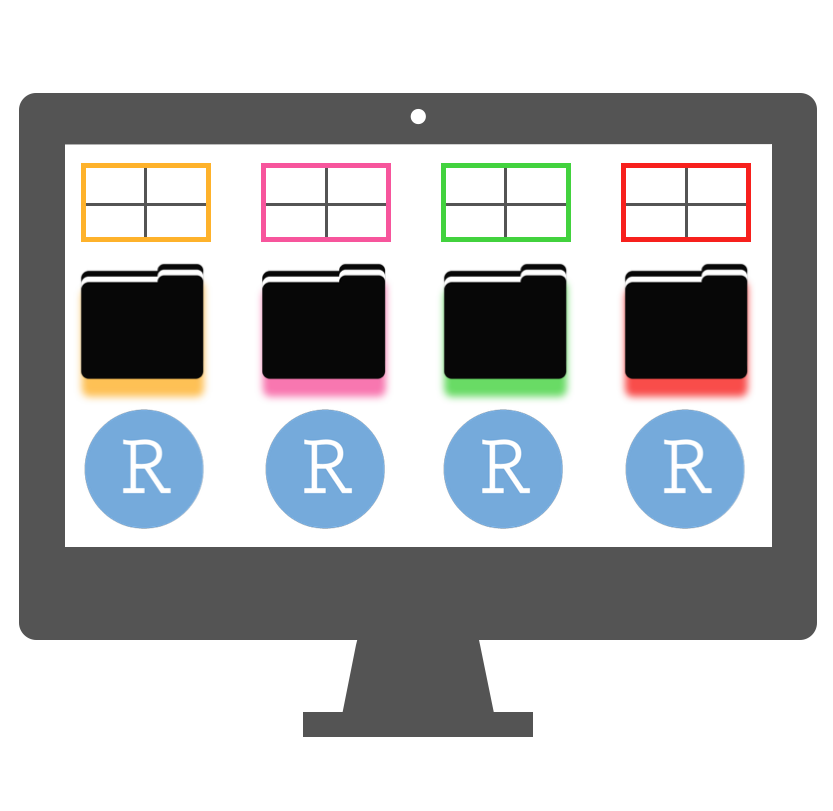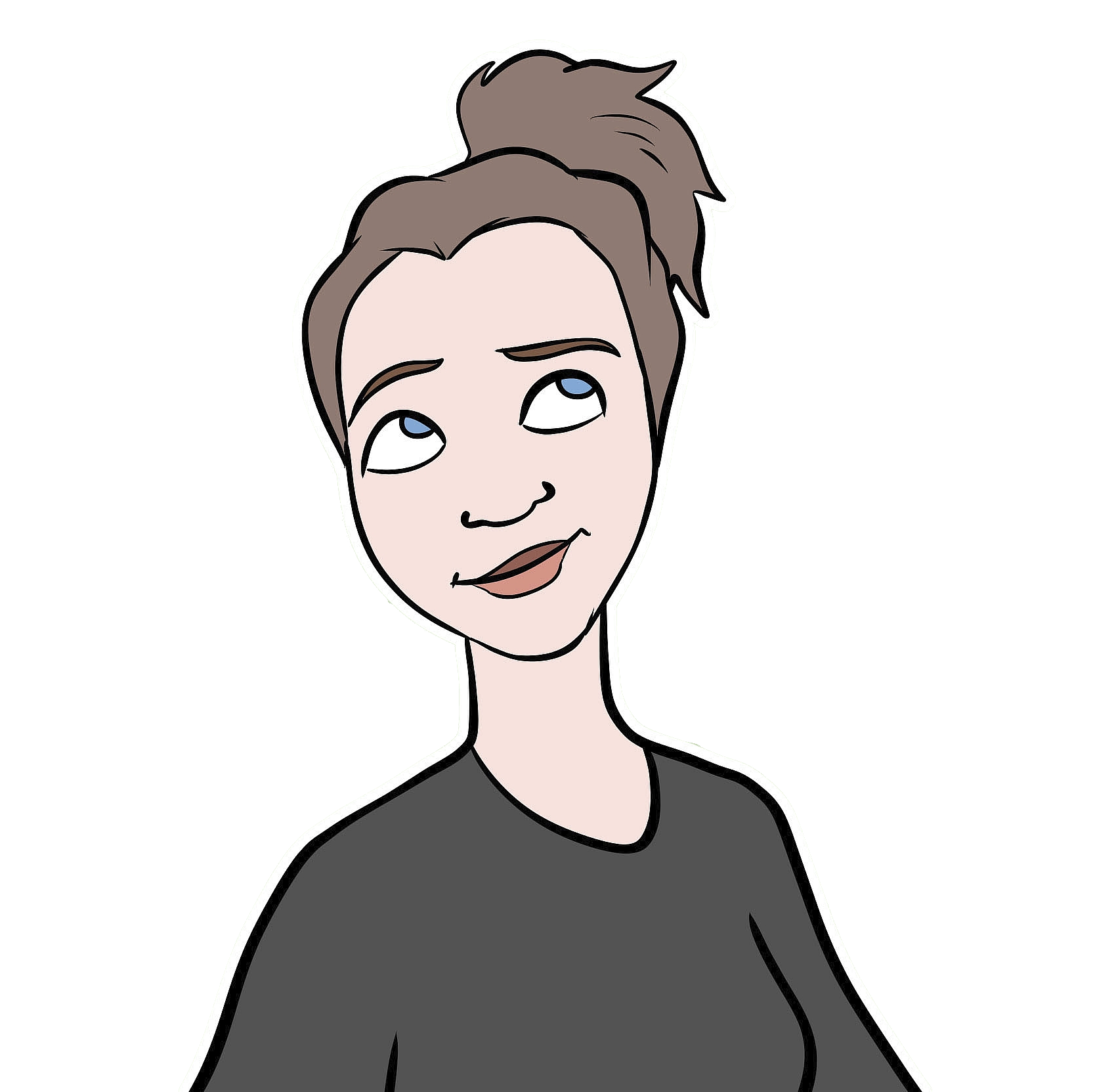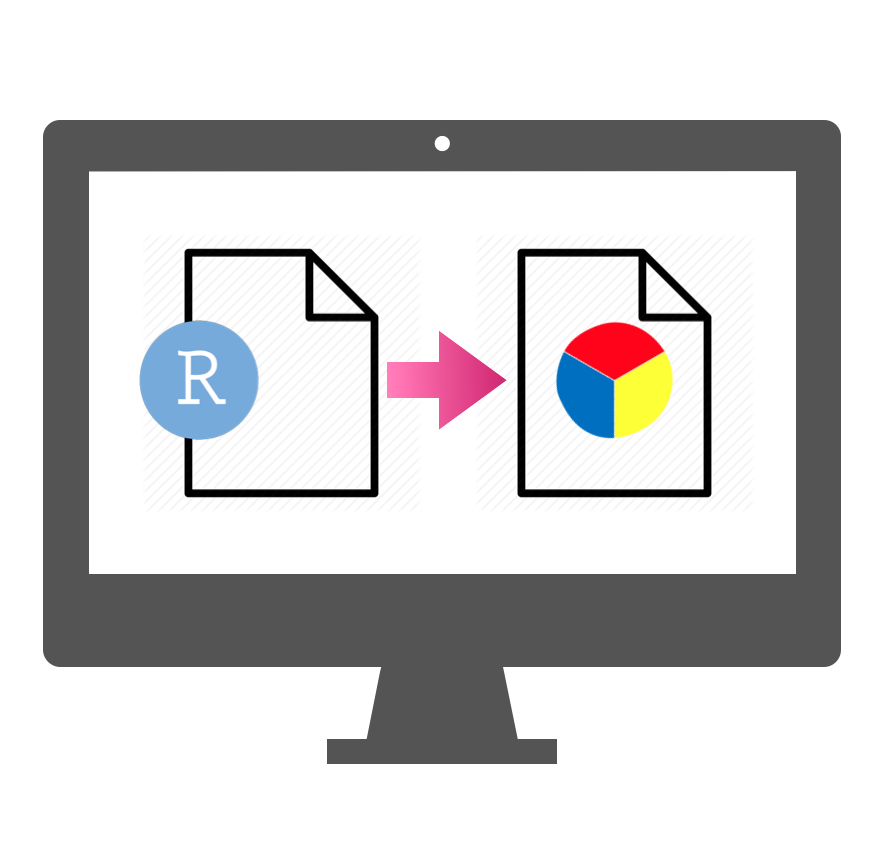Have you ever wanted to work on two (or even more) different, separate things in R, at the same time? Do you crave some order and organization in your R life? Yes? Then you need to start using RStudio projects!
(Side note: I assume that this is all pretty much the same on Windows as it is on Mac OS, but because using Windows makes me want to remove my own brain with a butter knife, I’m not sure… proceed with caution, Windows users.