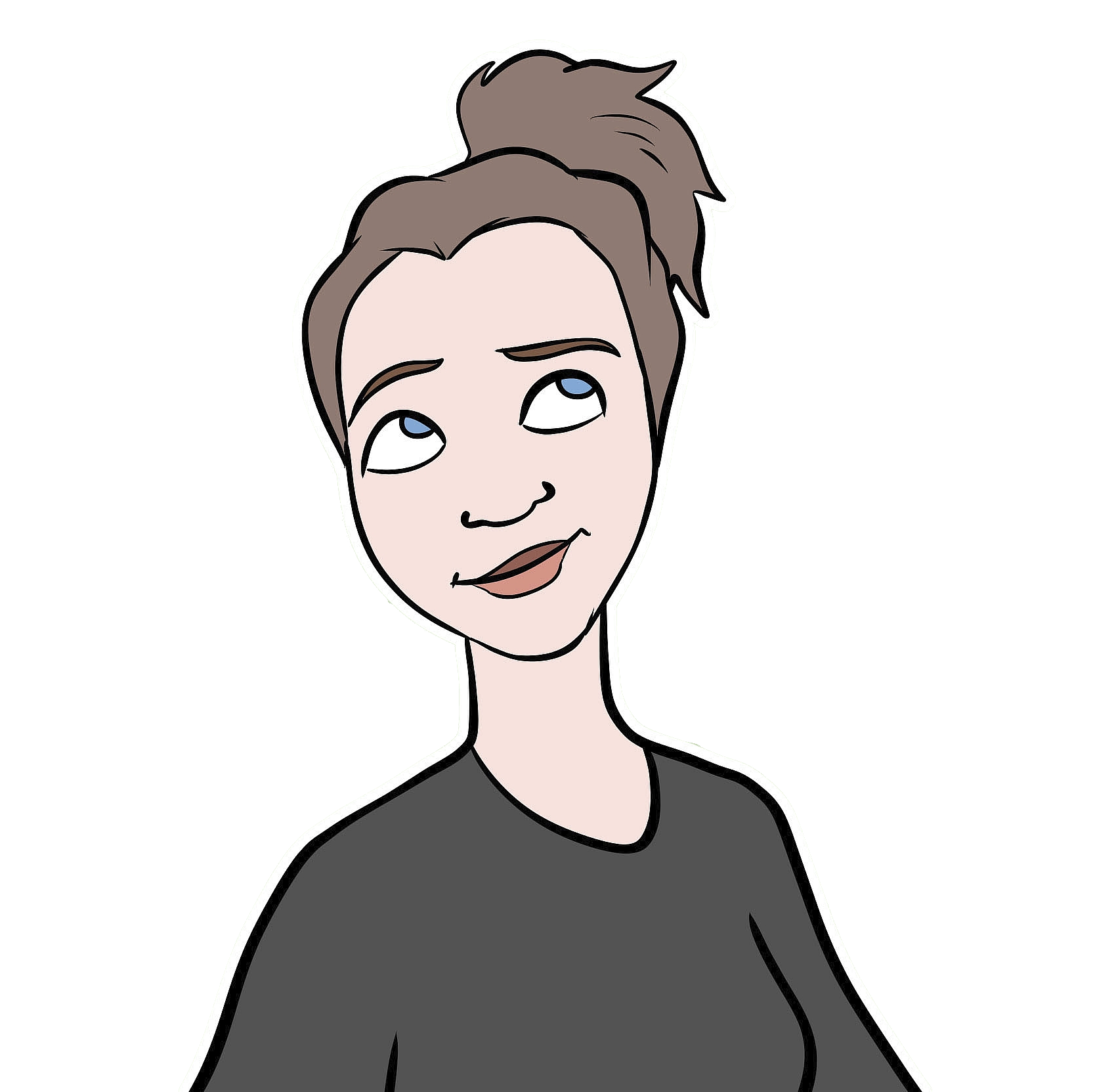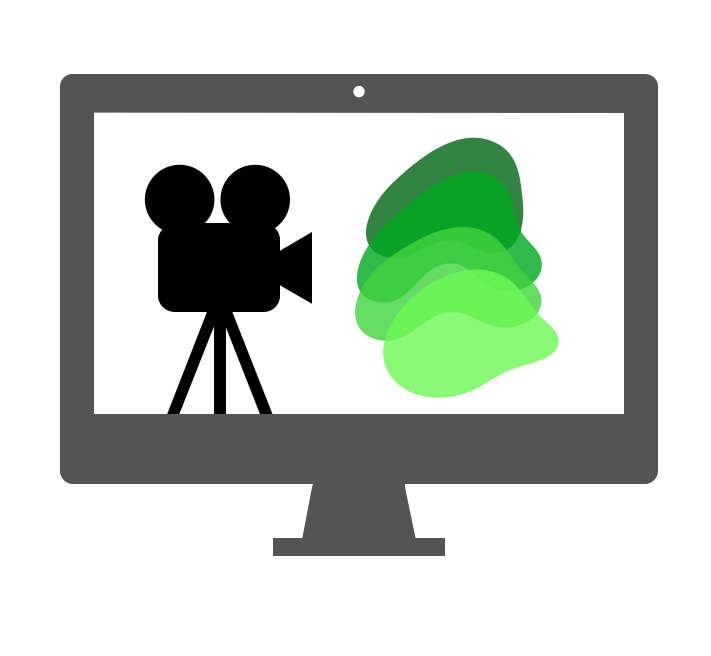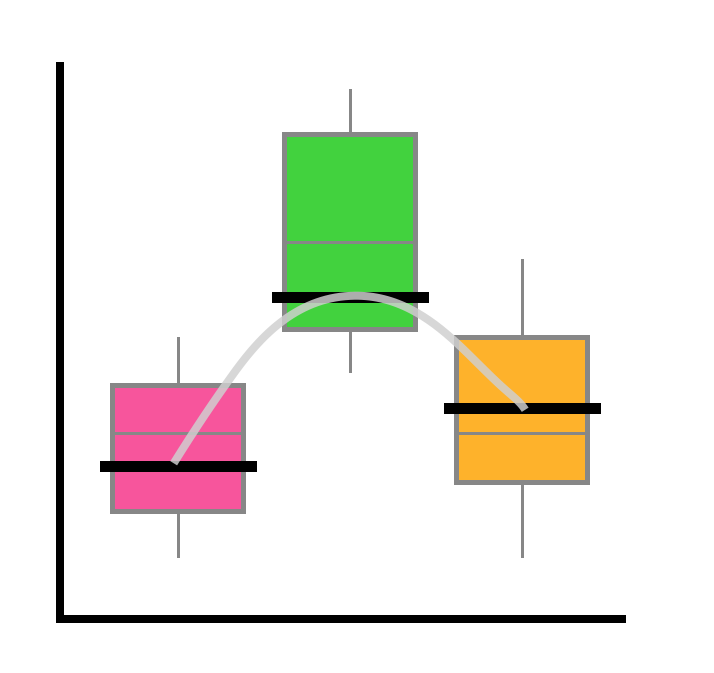I recently figured out how to do something that I’ve been trying to do for a while: Plot geom_sf objects (spatial points, lines, polygons, etc) onto ggmaps (i.e. basically a google map background), in such a way that everything easily lines up properly. I won’t get into the nitty gritty and ins and outs of all of the components here, or else we’ll be here all day. Instead, I’ll just quickly go through an example and show what worked for me.